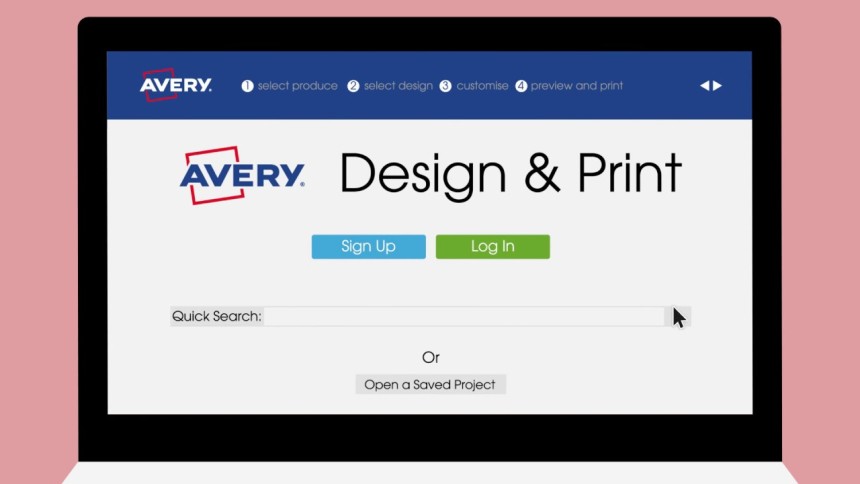Avery® Design & Print
Our Free Online Template Software
To get the most out of your Avery products we recommend using our Design & Print Software. It’s a free and easy way to design, edit and print Avery labels, cards and more.
- Choose from hundreds of designs and templates
- Add text, colours & graphics
- Import contacts and data with mail merge
- Save projects online or to your computer
Find your Template
Enter the Software Code of your Avery product and click Start to see our templates.